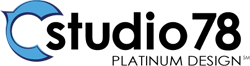If you have a business, organization, or brand, ensuring your website is accessible is essential for catering to each and every one of your customers, prospects, and site visitors.
However, we’re not just talking about making your website accessible on different devices or platforms either… we’re talking about making your website accessible for those with various forms of disabilities, such as visual, physical, cognitive, or something else.
It’s called following the Web Content Accessibility Guidelines, or WCAG. Not sure what this is or how you can implement it on your website? Keep reading below.
What are the Web Content Accessibility Guidelines (WCAG)?
First released in May 1999, the Web Content Accessibility Guidelines were developed by the World Wide Web Consortium (W3C) in collaboration with individuals and organizations from around the world with one goal in mind — that the accessibility needs of those with disabilities must be met when browsing web content and applications.
Throughout the world, you’ll find websites adhere to these guidelines, as the WCAG does not only pertain to websites in the United States. The set of guidelines included in the WCAG define the international standard for website accessibility and any website that does not meet these guidelines is considered inaccessible to users with disabilities.
Still a little confused as to what WCAG is?
Simply put, following the WCAG is the best way to ensure that your digital content is usable and accessible by all users. Not to mention, guaranteeing your website is properly following the Web Content Accessibility Guidelines protects your website and business from unwanted lawsuits! (More on that below!)
Commonly known steps for making your website more accessible include putting alt texts on images and including closed captions or transcripts for videos. However, implementing full accessibility to meet the WCAG 2.1 standards goes much further than that. In fact, within WCAG 2.1, you’ll find 3 different levels of conformance: A, AA, and AAA.
We’ll cover these different levels and what they mean for you below. However, before we jump into the levels of conformance, it’s important to mention one more thing about WCAG.
The Four Principles of the WCAG
The WCAG has four principles each guideline is organized under: Perceivable, Operative, Understandable, and Robust.
These principles build the foundation necessary for anyone and everyone to access and utilize web content globally. As a business, you must create and build a website with content that is:
Perceivable
All the information and components on your website must be given to users in a way they can perceive. So what does this mean?
Well, simply that users must be able to process the content and information by at least hearing, seeing, or touching it. If one sense is missing, the information must be perceivable by another, such as listening to the content if it can’t be seen.
Operable
Site interface components and navigation used by site users must be operable. This not only encompasses operability through a mouse and keyboard, but also through voice or other alternative input devices like switches and a head-controlled mouse.
Understandable
Every piece of information on your site and the operation of the user interface must be understandable to a wide range of users.
Robust
The content of your site must be strong enough that it can easily be interpreted reliably by a wide variety of user agents, such as assistive technology. Additionally, your site content will remain accessible into the future as technologies evolve.
These 4 principles are the initial layer of guidance on producing accessible web content for your business site. With those covered, let’s discuss the different levels of conformance.
What are the different levels of WCAG 2.1 conformance?
As mentioned above, there are 3 different levels of conformance for the Web Content Accessibility Guidelines — A, AA, and AAA. Each level encompasses different criteria that must be met by websites and apps to meet a specific level of accessibility.
Level A
This is the absolute minimum level of conformance your website needs to follow in order to meet the WCAG compliance and be accessible to those with various disabilities.
Some examples of Level A conformance within the WCAG 2.1 include:
- Adding alt attributes to img tags.
- Including text alternatives sufficient to describe the purpose of the button or link.
- Provide a descriptive transcript that includes dialogue and all other meaningful sound for pre-recorded audio content.
- Organize pages using properly nested HTML headings.
- Information cannot be solely expressed through icons or symbols.
Level AA
This is the medium level of conformance for the WCAG. Level AA is the most common level of conformance used and is used in most accessibility rules and regulations around the world, including the ADA (Americans with Disabilities Act).
Some examples of Level AA conformance within the WCAG 2.1 include:
- Live audio and video content has captions.
- When text resizes, there’s no loss of content or functionality.
- Responsive stylesheets are provided that don’t require horizontal scrolling.
- Headings, landmark labels, and form labels are unique on each page.
- Each website has at least one of the following — a list of related pages, table of contents, site map, search functionality, or list of all pages.
It’s also important to note that Level AA includes all of the Level A and Level AA compliance requirements.
Level AAA
Level AAA is the highest level of conformance within the WCAG. However, this level is not always achievable, which is why you’ll find most websites strive to follow the Level AA requirements.
Some examples of Level AAA conformance within the WCAG 2.1 include:
- Sign language interpretation provided for video content.
- Presentation of text and images of text has a contrast ratio of at least 7:1.
- In most circumstances, timing is not an essential part of the event or activity presented by the content.
- Interruptions can be postponed or suppressed by the user.
- Information about the user’s location within a set of Web pages is available.
Similar to Level AA, Level AAA encompasses all compliance requirements under Level A and Level AA.
Now that you know what WCAG is, the four principles it uses to organize the guidelines, and the three levels of compliance a website can strive to achieve, let’s cover why it’s important to follow the Web Content Accessibility Guidelines.
Why is WCAG Important?
1. It’s Everybody’s Right to Access the Web
Simply put, ensuring your website is WCAG compliant is essential because it’s everybody’s right to access web content. Though some people with disabilities use assistive devices to browse the web, such as screen readers, this isn’t the case for everybody. Web developers must consider accessibility when designing websites so that everyone has equal access.
Furthermore, the United Nations’ Convention on the Rights of Persons with Disabilities, signed by 161 countries, recognizes the obligation to “promote access for persons with disabilities to new information and communications technologies and systems, including the Internet.”
2. Increased Reach
Did you know, according to the Center for Disease Control (CDC), that 1 in 5 Americans have at least one kind of disability? By ensuring your website is accessible to anyone, this delivers the opportunity to reach more people and prospects!
3. Amplify Your Business
In addition to how many more people you’ll reach by making your business more accessible with WCAG, have you ever thought about how much spending power those people have?
When you follow the WCAG, buyers and prospects who have disabilities will be more likely to spend their hard-earned money on your products and services!
4. It’s the Law
Did you know your business is subject to lawsuits if you’re not following the Web Content Accessibility Guidelines?
It’s illegal to discriminate against people with disabilities according to legislation like the ADA, Section 508 of the Rehabilitation Act, Accessibility for Ontarians with Disabilities Act (AODA), and human rights codes.
As mentioned above, it’s everybody’s right to have equal access to any services, content, or material provided by government, businesses, and organizations. By following the WCAG 2.1 AA, you’re providing the best defense against those suing your business for an inaccessible website.
Ready to make your website WCAG 2.1 AA compliant?
Are you interested in making your website WCAG compliant but aren’t sure where to start or find the process a little intimidating? We completely understand!
The Studio 78 team has numerous clients in the banking, healthcare, and business industry who need to have their websites WCAG 2.1 AA compliant and we help them achieve that through best practices and procedures! We work closely with reliable accessibility auditing firms to design and develop websites that conform as closely as possible to the WCAG 2.1 AA.
Additionally, through follow-up practices and regular analysis with our clients and auditing firms, we strive to make every website we design and develop remain in compliance on an ongoing basis.
Ready to learn more about how the Studio 78 team can assist you with an accessible compliant website? Contact us today! Give us a call at 320.762.6551 or email us at sales@studio-78.com.