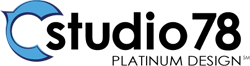Last week we talked about why having a responsive website is so important in today’s media age. Being responsive is only one aspect of having a good website that works for you. Visually, your site should be appealing to your target audience, reflect your particular brand, and follow good design standards. Functionally, your site needs to meet industry standards and be easy to navigate. Our designers have compiled a list of 6 design basics to help you know what to look for when reviewing a new site design for yourself or your company.
1. Appeal to Your Audience
Who you are marketing your products or services to should always be the driving force behind any business decisions you make, and the same is true for your website design—and your content, but we’ll touch on that another time. If you provide a specialty product or service, it may be easy to identify your target audience and their personal likes and dislikes. For example, if you manufacture a new kind of chainsaw specifically for loggers, your audience is going to be very specific and it should be easy to identify what they like or don’t like. You wouldn’t use a gold and white color scheme with hand-lettered fonts to appeal to this crowd. Trust us, just don’t go there.
But let’s say you provide a service that caters to a wide variety of people. We work with a lot of banks, so we’ll use banking for this example. Everyone needs banks, so this makes it more difficult to figure out your target audience. Well, this is where you can take a look at your location. Are you a community bank in the middle of farm country? Are you the well-established, classic bank in a city devoted to the medical profession? Or do you provide easy, simple checking and loans in a college town with a young, seasonal population?
Your ideal audience determines the style of design and overall feel of any marketing materials, but especially that of your website. Design is a balance of appealing to your ideal audience and remaining true to the personality of your business—which brings us to our next topic, brand.
2. Reflect Your Brand
Unless you are a brand new business without a logo, you have a particular “brand” that is all your own. Simplified, brand is the personality or identity of your business. It is the face you present to the world through logo, marketing materials, and images. Brand is so important that when a company goes through “rebranding” it takes a long time and a lot of resources to recreate this public face.
If brand is your public face, then your website definitely needs to mirror that. People visiting your website should feel like they can recognize your business if they visited your storefront or saw a printed flyer. You should use the same color scheme, design elements, and work with your designer on using similar, web-safe fonts as you use in the rest of your materials.
Use Good Design Standards
We broke this next section down into 4 main points of designing for websites. When your site looks good, it’s good for your business, and this can be tough if you are not a designer. A lot of people struggle with recognizing what needs to change about a design to make it better, but most everyone can recognize a great design when they see it.
3. Simplify
This is the simplest, hardest, most important element of any good design. You may think you need a ton of images and moving graphics and as much information on your home page as possible. Having an extensive navigation may seem like the best way for people to find all your information, but people naturally avoid visual clutter and won’t find your information if it’s hidden in clutter. Purge your content! Whatever you don’t need, remove.
4. White Space
White space, what? Well friends, white space is beautiful. It is strategic empty space around your important elements and information. White space uses margin to isolate what you want to make a visual impact. White space also helps a design to look clean and sophisticated and easy to navigate. Visitors will feel a sense of peace and a natural inclination to trust when they come across a site that uses white space.
5. Grid
While grid especially relates to websites and the need for responsive design, it is also an aspect of any good design. Using a grid, your designer can align text and images to visually flow and direct the viewer’s eye to the next important element. While there are exceptions to the rule and a good designer knows when it’s best to break the grid, you should be able to take a straight edge and check the alignment of any element on your site. Using a grid like this helps your site to adjust well to any device.
6. Lose the Color
When it comes to design it can be easy to be distracted by color options and images and lose sight of the overall design, but one philosophy can help with that: if it doesn’t work in black and white, it doesn’t work. Try taking a screen shot of your favorite websites and some not so great sites and convert the images into black and white. What is it about the good sites that still looks great in black and white? What works? What doesn’t work on the sites you don’t like?
Summary
You don’t have to be a designer to understand the basics of what makes a good design. If you can approach a design project, especially a website, with these 6 basics in mind, you’ll find yourself seeing design in a whole new way and asking questions you never thought of before.
Next week we’ll talk about some of the functional elements that help make a good website.